
How to buy with wavepay
၁။ Departure Date,From, To, No. of Seat(s) များ ရွေးချယ်ဖြည့်သွင်းပြီး Search ကို နှိပ်ပါ။
1. Please Select Departure Date,From, To, No. of Seat(s) in Bus Ticket(s) form and click on Search button to find trip which you want to travel.
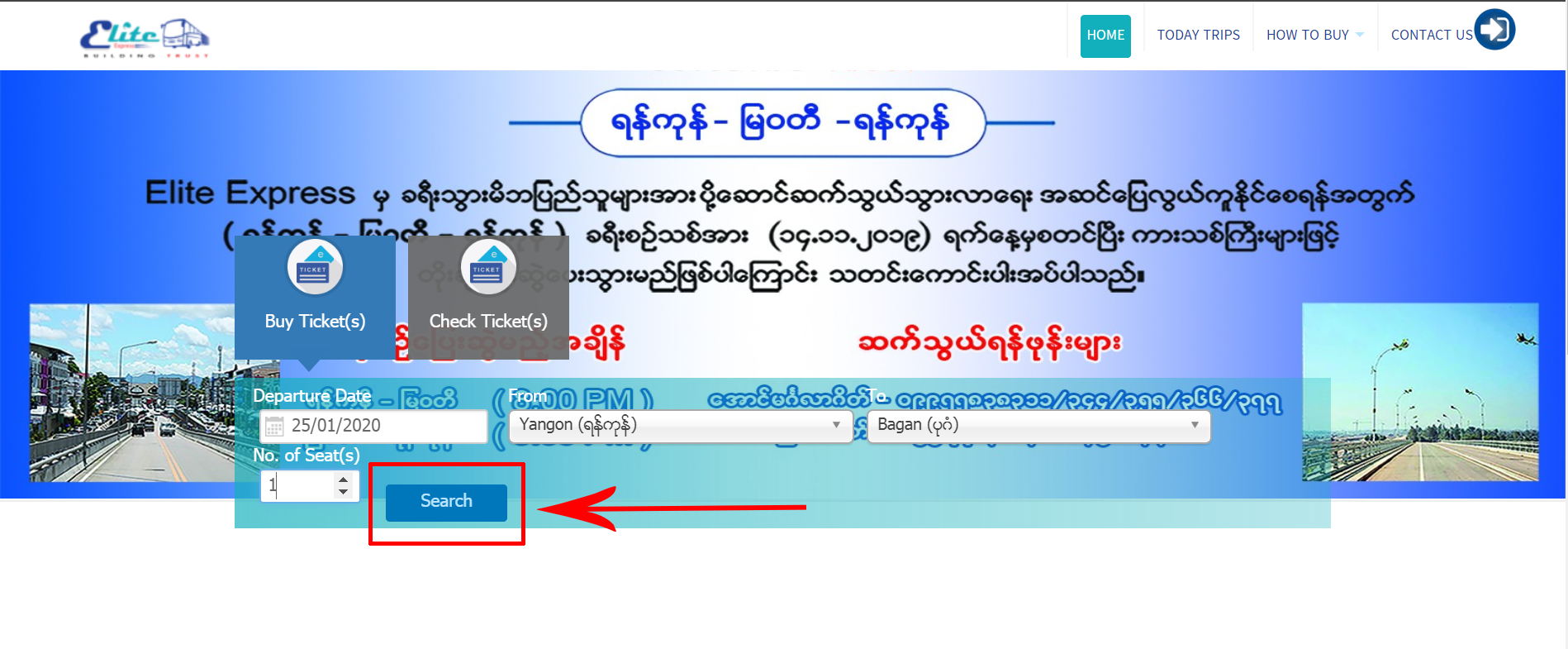
၂။ လက်မှတ်ဝယ်ယူရန် မိမိသွားရောက်လိုသော ခရီးစဉ်အချိန်ကို ရွေးချယ်ပြီး Choose Seat(s) ကို နှိပ်ပါ။
2. Please select one of trip which you desire to go, then click Choose Seat(s).
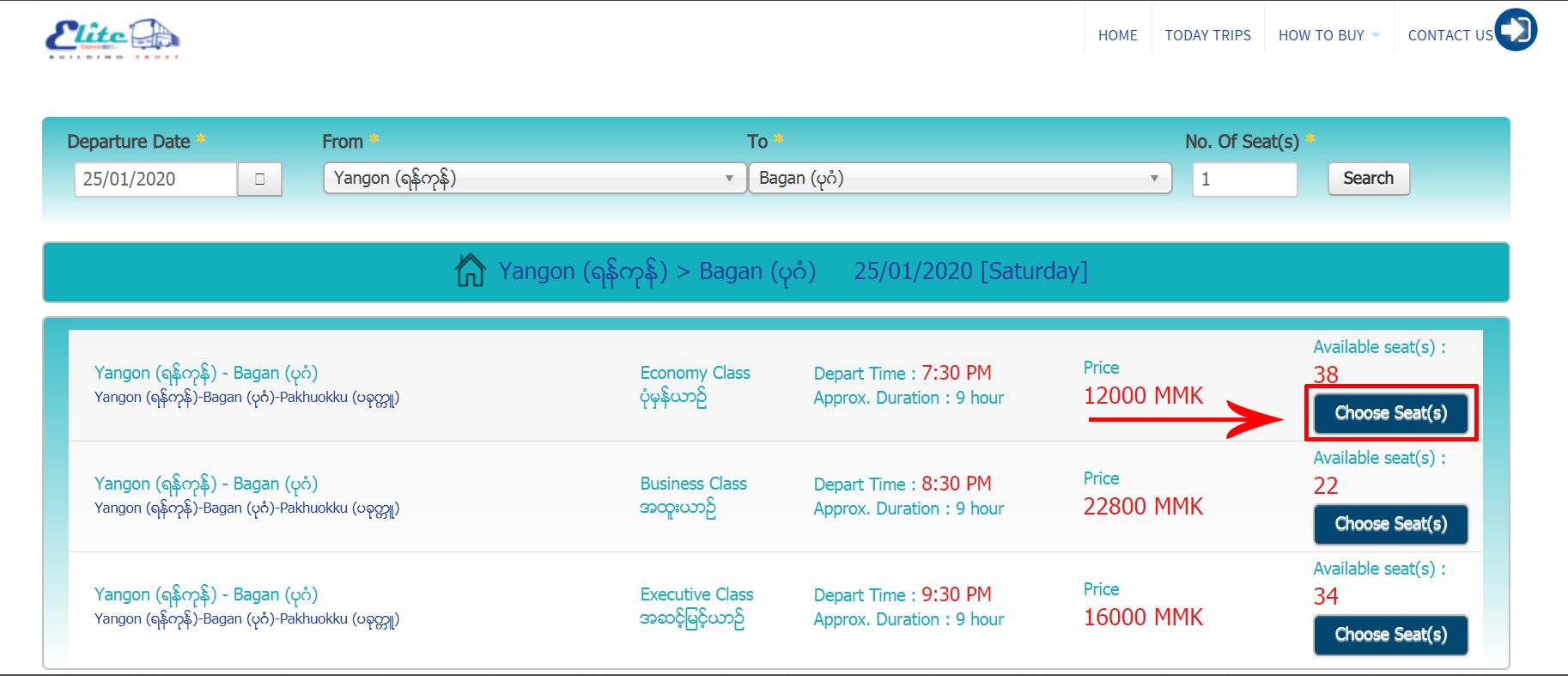
၃။ ဝယ်ယူနိုင်သော အဖြူရောင်ခုံများမှ မိမိကြိုက်နှစ်သက်ရာ ခုံကိုနှိပ်ပြီး Continue ကိုနှိပ်ပါ။
3. You can select desire seat No. from avaliable seats colored with white blocks. Then, click on Continue to continue.
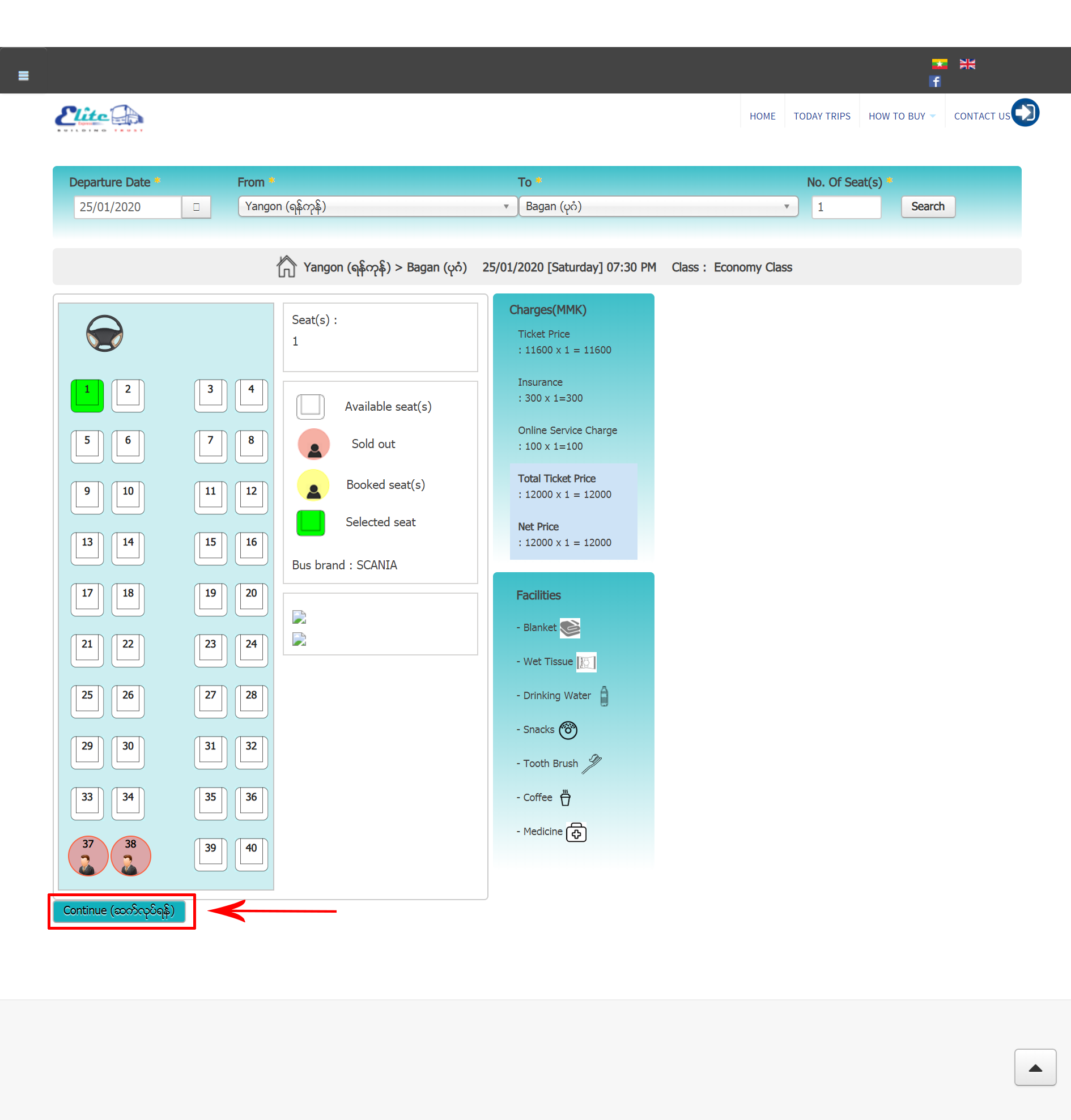
၄။ ခရီးသည် အချက်အလက်များဖောင်တွင် လိုအပ်သော အချက်အလက်များကို ဖြည့်သွင်းပြီး ငွေပေးချေမှုပုံစံတွင် Payment ကို ရွေးချယ်ပေးရပါမည်။ email သို့ လက်မှတ် ပို့စေလိုပါက မှန်ကန်သော email ကို ဖြည့်သွင်းပါ။ ထိုနောက် Continue to Buy Now ကို နှိပ်ပါ။
4. After filled necessary information at Passenger Information, please choose Payment options in Payment Type. If you filled correct mail address in email field, we’ll sent e-ticket to your email. Then, click on Continue to Buy Now button.
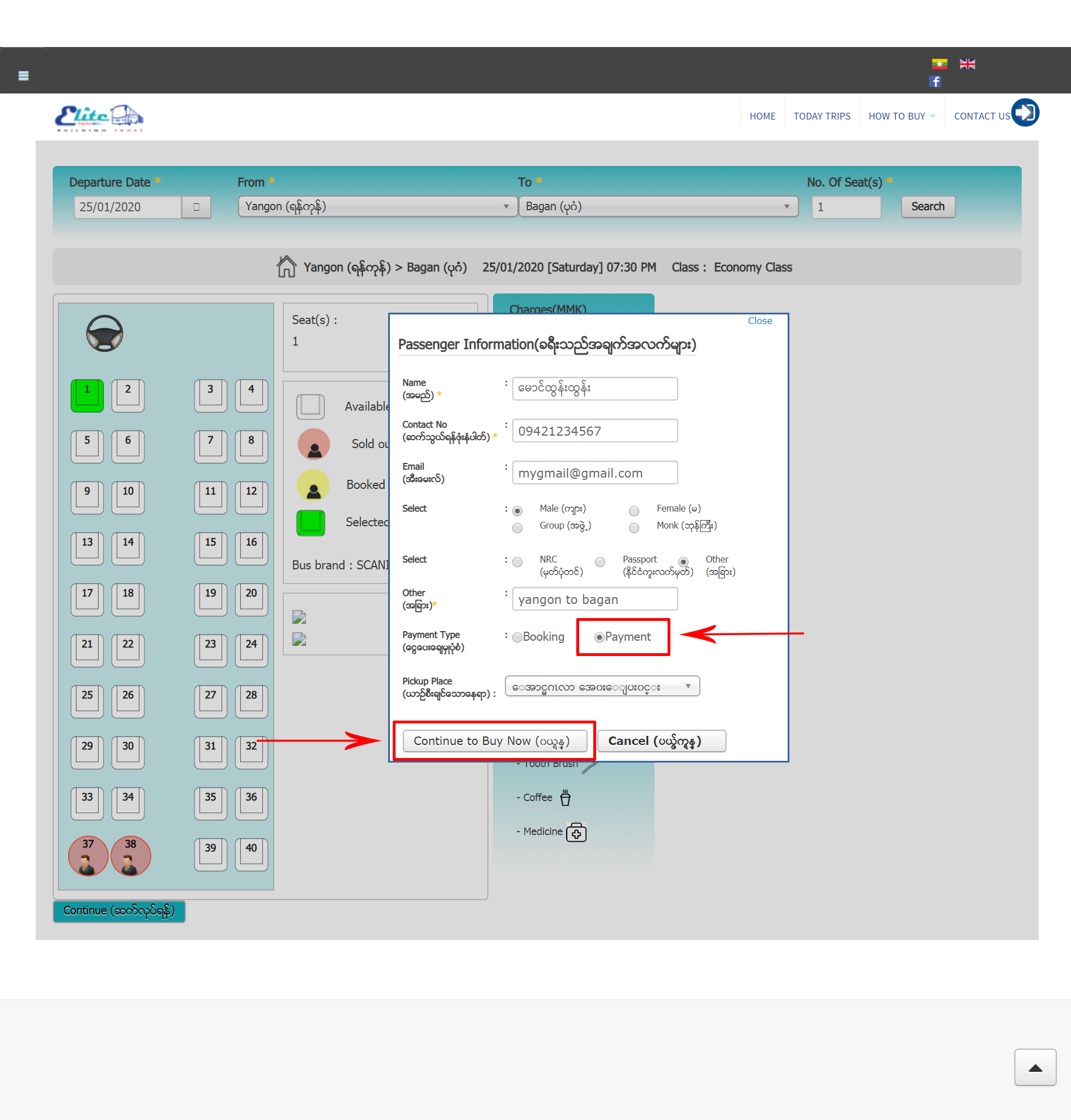
၅။ Wavepay အားရွေးချယ်၍ click နှိပ်ပေးပြီး "Continue" အား ထပ်မံနှိပ်ပေးပါ။
5. Please select and click Wavepay and then click "Continue".
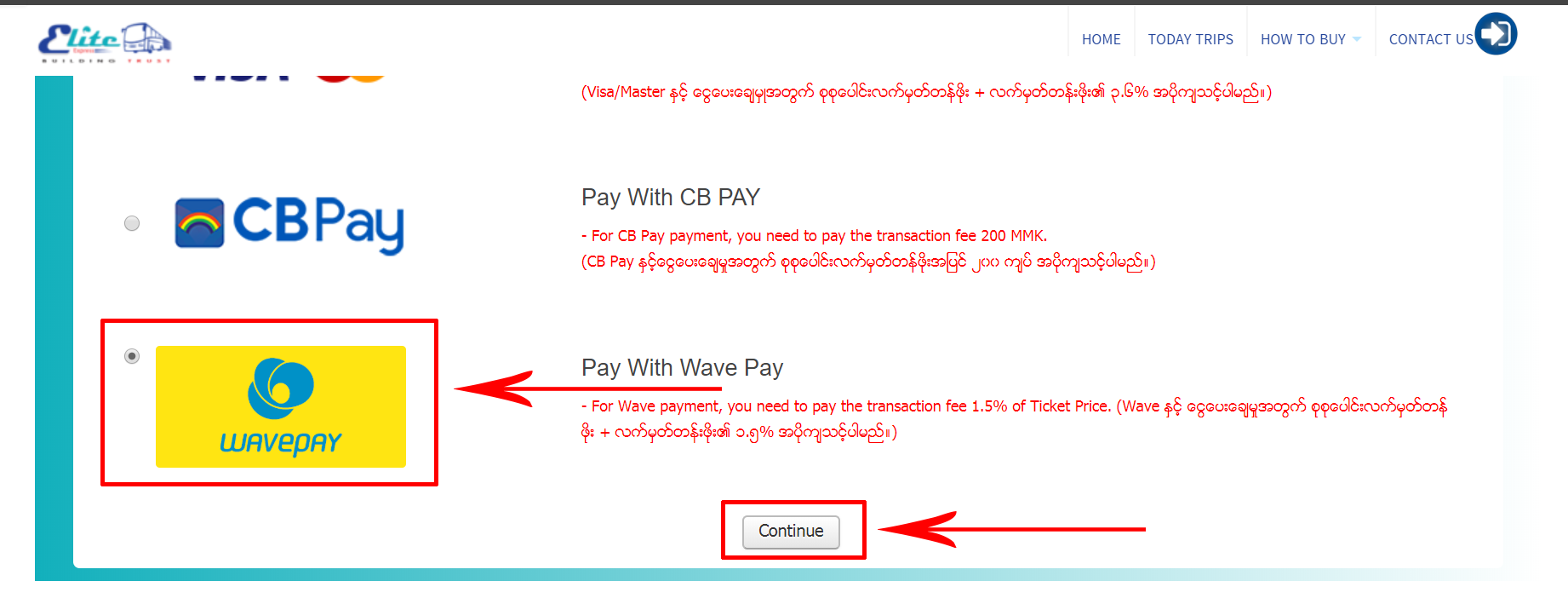
၆။ မိမိထည့်သွင်းခဲ့သော အချက်လက် အကျဉ်းချုပ်အား ထပ်မံစစ်ဆေးပြီးနောက် "Pay With Wavepay" ကို နှိပ်ပေးပါ။
6. Kindly check your provided information summary and then click "Pay With Wavepay".
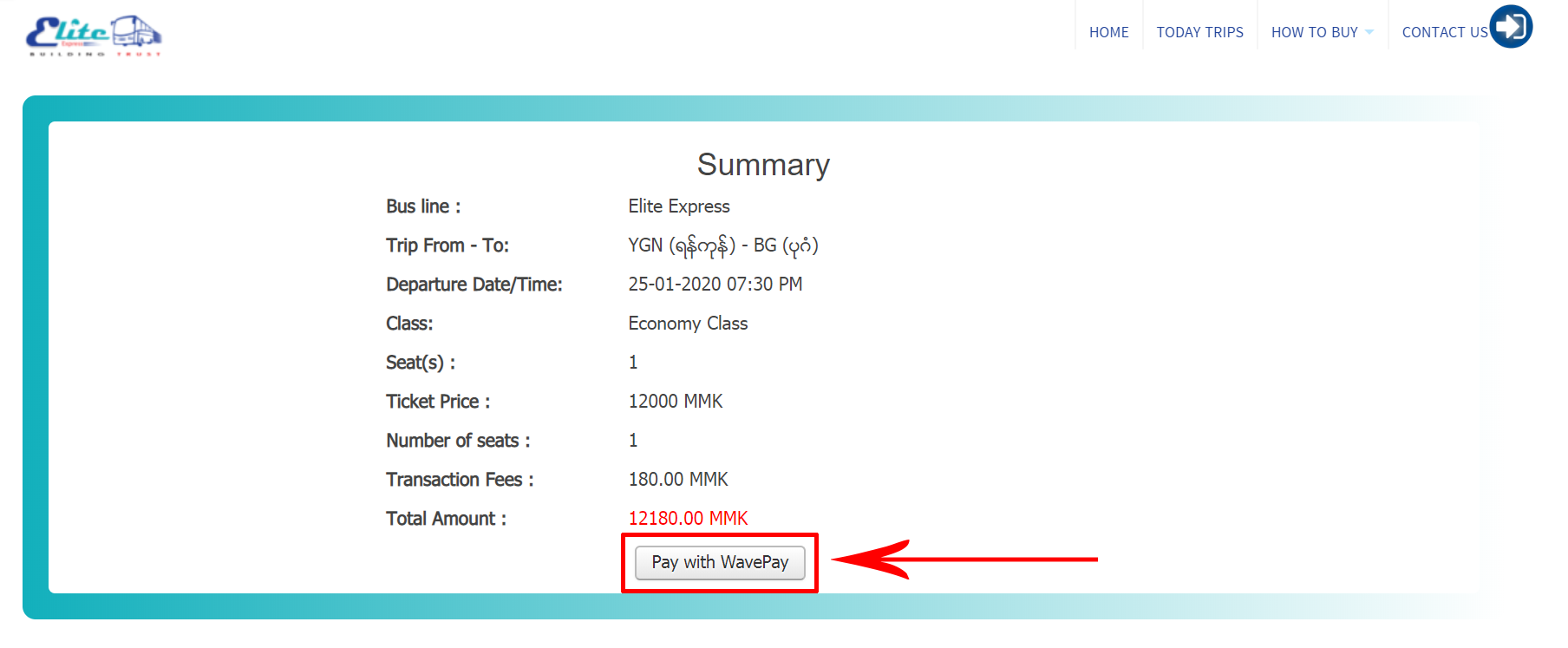
၇။ မိမိ၏ wavepay အကောင့် ဖုန်းနံပါတ်အား ရိုက်ထည့်ပြီး 'GET OTP' အား နှိပ်ပေးပါ။ Wavepay မှ မိမိဖုန်းသို့ OTP code ဂဏန်း ၆ လုံးအား မက်စ်ဆေ့ ပို့ပေးမည်ဖြစ်သည်။
7. Enter your wavepay account phone number and click on 'GET OTP'. Wavepay will send 6 digits OTP code to your mobile.
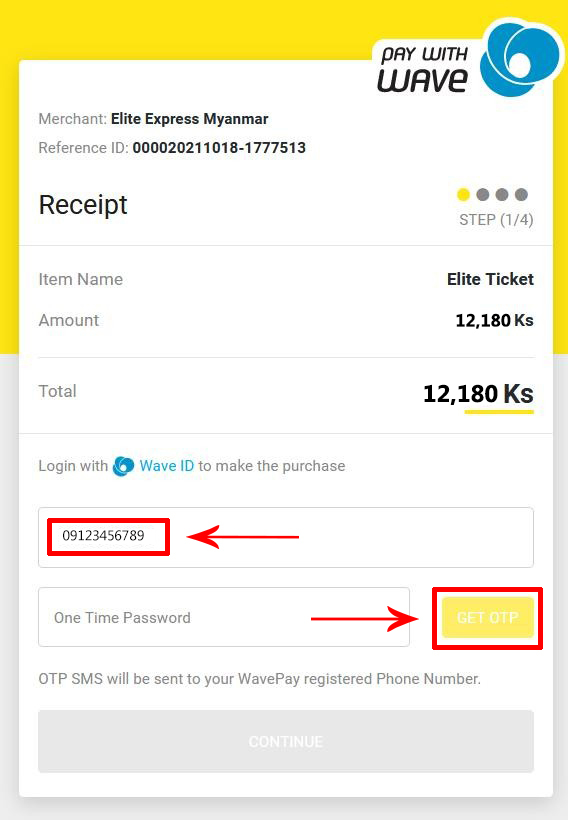
၈။ ဖုန်းထဲသို့ ရောက်ရှိလာသည့် ဂဏန်း ၆ လုံးအား One Time Password ထဲသို့ ရိုက်ထည့်ပြီး 'CONTINUE' နှိပ်ပေးပါ။
8. 6 digits code that you received from your mobile, fill it into One Time Password field and click on 'CONTINUE'.
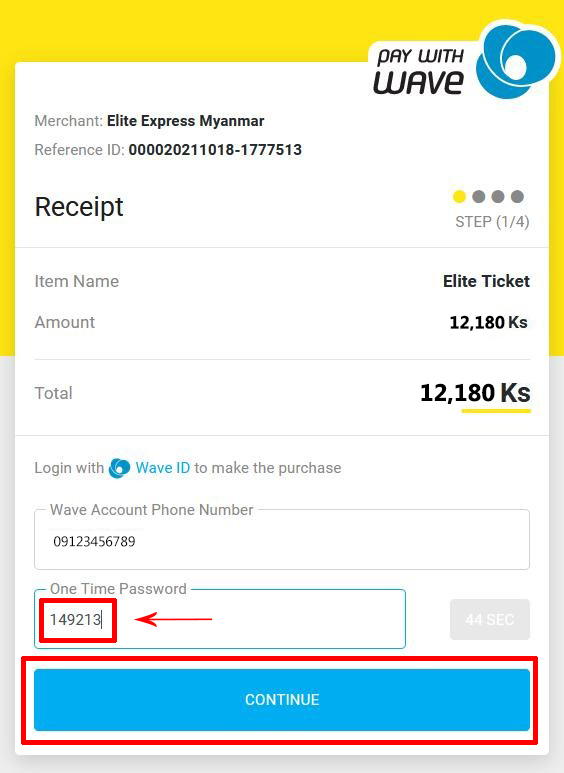
၉။ မိမိဝယ်ယူမည့် လက်မှတ်တန်ဖိုးအား သေချာစွာ စစ်ဆေးပြီး 'ENTER PIN TO CONFIRM' အား နှိပ်ပေးပါ။
9. Check the price of the ticket carefully and click on 'ENTER PIN TO CONFIRM'.
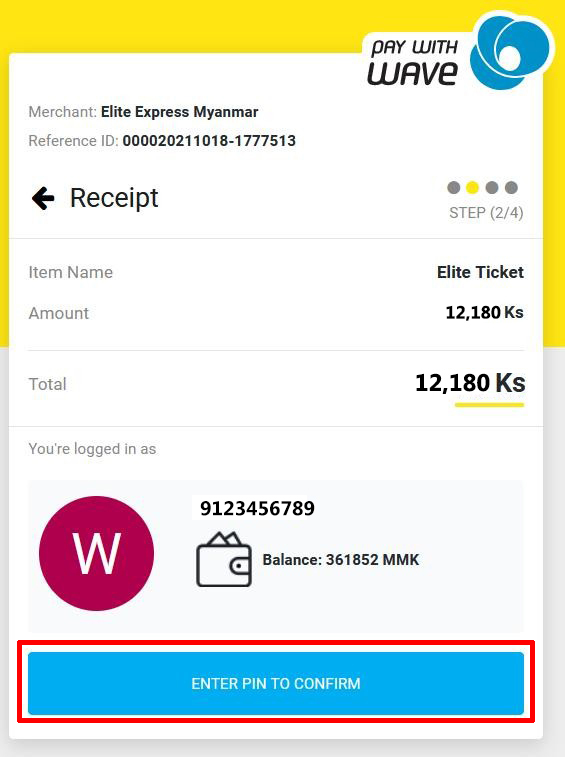
၁၀။ မိမိ၏ Wavepay account pin နံပါတ် ခေါ် password ဂဏန်း ၄ လုံးအား ရိုက်ထည့်ပြီး 'CONFIRM' နှိပ်ပေးပါ။
10. Type 4 PIN number of your Wavepay account and click on 'CONFIRM'.
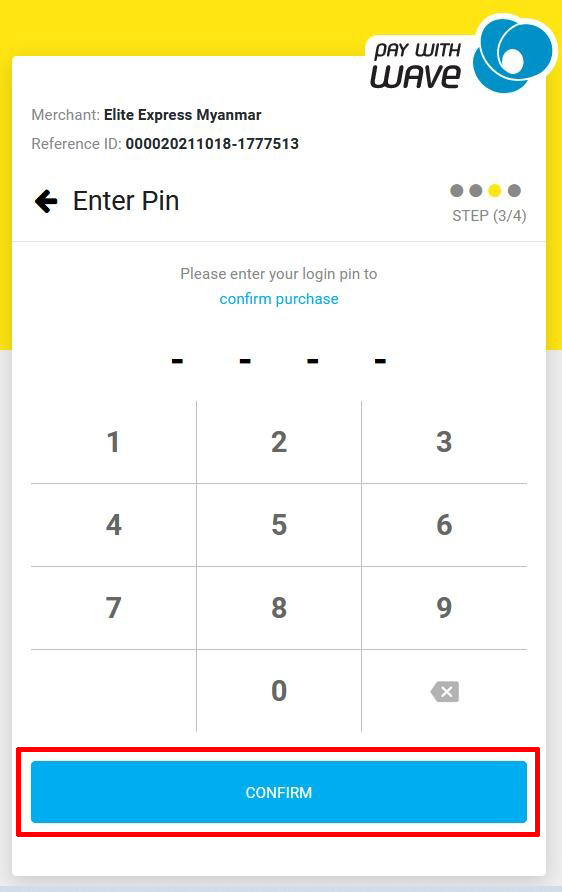
၁၁။ နောက်ဆုံးအနေဖြင့် Wavepay ၏ လက်မှတ်ဝယ်ယူပြီးကြောင်း ဘောင်ချာကို လက်ခံ ရရှိမည်ဖြစ်သည်။ ထို့နောက် Elite Express ဝက်ဘ်ဆိုက်သို့ ပြန်လည် ပို့ဆောင်ပေးမည်ဖြစ်ကာ ကားလက်မှတ်အား လက်ခံရရှိမည်ဖြစ်ပါသည်။
11. As final step, you will receive Wavepay's ticket paid voucher. Then redirect to Elite Express website and you can get bus ticket.
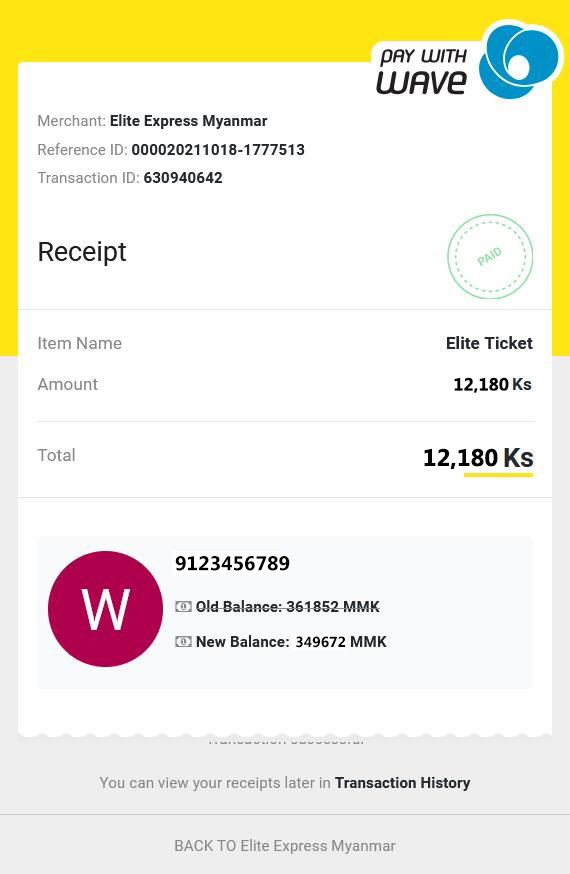
အထက်ပါ အဆင့်များသည် Elite Express Website မှတစ်ဆင့် ဝယ်ယူသူများအတွက်သာ ရည်ရွယ်ပါသည်။ Website အား အသုံးမပြုပဲ Wavepay application မှလည်း Elite ကားလက်မှတ်များအား တိုက်ရိုက် ဝယ်ယူရရှိနိုင်ပါသည်။
The upper steps aimed only for the customer who purchase via Elite Express Website. Elite Express tickets can purchase directly from the Wavepay application without using Website.


